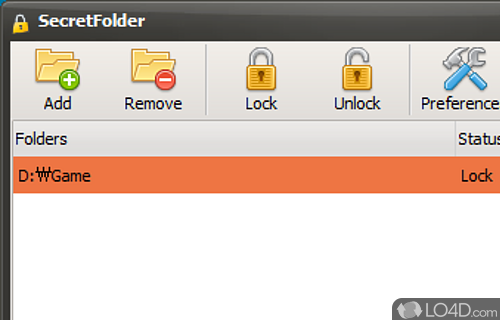
Allows you to hide files or folders from other users and password-protect them on NTFS, FAT32 or exFAT filesystems.
In the vast digital landscape, safeguarding sensitive data is paramount. Enter SecretFolder—a sleek, featherlight software designed to shield your most confidential files with password protection, cloaking them from prying eyes.
Navigating the intuitive layout is a breeze, eschewing the need for help manuals or online tutorials.
Upon launching SecretFolder, you're prompted to establish a password—your first line of defense against unauthorized access.
Protect files easily by dragging and dropping
To secure files, documents, or entire directories, employ the built-in browse function or harness the power of "drag and drop." With ease, SecretFolder stands guard over your precious data.
One standout feature is the ability to automatically conceal items and directories at their original location—simply add them to the application's main window.
Moreover, SecretFolder boasts the capability to unlock a chosen item with a mere click, alter your password, and initiate the tool at Windows startup.
Lightweight and uses little in system resources
Our rigorous testing reveals that SecretFolder executes tasks swiftly and error-free, all while maintaining a light CPU and memory footprint—leaving your computer's performance unscathed.
In closing
In conclusion, SecretFolder emerges as the go-to choice for those seeking a user-friendly yet effective means of encrypting files and folders with password protection. While it may not support the most robust encryption algorithms, its sheer simplicity renders it an ideal tool for novices.
Features of SecretFolder
- Access control: Set user access privileges.
- Backup: Export and backup data to cloud storage.
- Compression: Compress files to reduce storage space.
- Customization: Change icon and label of folders.
- Drag-and-drop: Easy transfer of files between SecretFolder and Windows.
- File shredding: Permanent deletion of files and folders.
- File types: Supports various file types.
- Password protection: Create and use multiple passwords.
- Portable: Move data between computers on USB drives.
- Security: AES 256-bit encryption.
- Stealth: Hidden folders undetectable by Windows.
- Updates: Automatically update when new versions released.
- Versatility: Create, encrypt and delete folders.
Compatibility and License
Is SecretFolder free?
SecretFolder is a freeware, but ad-supported application available on Windows from data encryption software. You may encounter different types of ads or offers when running and installing this program. Though ads might be present, download and installation of this PC software is free and 6.4 is the latest version last time we checked.
Is SecretFolder for Windows 10?
Yes. It can run on a PC with Windows 11 or Windows 10. Previous versions of the OS shouldn't be a problem with Windows 8 and Windows 7 having been tested. It comes in both 32-bit and 64-bit downloads.
Filed under:
- SecretFolder Download
- Free Data Encryption Software
- Folder Locking Software
- Software for Windows 10

